In the ever-evolving world of smartphones and Android devices, TPS Xiaomi Tool has been updated with time and has made a prominent mark with new features. However, Xiaomi devices sometimes throw a few challenges our way. This is where the TPS Xiaomi Tool reveals its capabilities, simplifying the task of removing Mi Account from Xiaomi devices with a user-friendly interface and a bundle of useful features.
TPS Xiaomi Tool is a third-party software that helps Xiaomi device owners manage and troubleshoot their smartphones and other Xiaomi gadgets. This simple tool is not a Xiaomi official product, but it has gained popularity among Xiaomi repair technicians for its simplicity and functionality.
Features of TPS Xiaomi Tool
1. FRP Bypass/Remove Mi Account: One of the notable features of TPS Xiaomi Tool is its ability to bypass Factory Reset Protection (FRP) lock on Xiaomi devices. If you've ever been locked out of your device due to a forgotten Google account, this feature can save the day.
2. Install Stock Firmware: Xiaomi devices receive firmware updates frequently. TPS Xiaomi Tool lets you flash new firmware or custom ROMs to your device, ensuring it stays up-to-date with the latest features and security patches.
3. EDL Pinout: Xiaomi EDL Pinout, also known as Emergency Download Mode, is a convenient feature for Xiaomi smartphone users. This special mode allows you to flash firmware or restore your device in case of software malfunction.
4. Fastboot Remove: TPS Xiaomi Tool allows you to gain more control over your device. To use Fastboot Remove, you usually connect your device to a computer, enable USB debugging and enter specific commands in Fastboot mode.
5. Reboot Xiaomi Menu: Reboot Xiaomi Menu is a handy feature of TPS Xiaomi Tool, that allows you to control the power options of your smartphone. When you want to restart your phone or turn it off, you can simply access this menu.
6. Unlock Mi Account: Sometimes, you may face problems related to your Mi account. Be it a forgotten password or account lockout, this tool can help you regain access to your Xiaomi device without much hassle.
7. Bootloader Unlock: Unlocking bootloader on device with TPS Xiaomi Tool is an important step, who wants to take more control over smartphone? They open up the phone's system for customization and installing custom software in the process.
8. Remove the pattern and pin lock: If you've ever forgotten your device's pattern or PIN lock, TPS Xiaomi Tool can remove it while saving your data and personal settings without the need for a factory reset.
9. Backup and restore: The tool allows you to backup and restore important data on your Xiaomi device. This can be a lifesaver if you ever want to factory reset your device or switch to a new Xiaomi devices.
Download Latest TPS Xiaomi Tool - All Versions
We have provided all TPS Xiaomi Tool download links here, from which you can easily download any version of this tool. No special knowledge is required to use the TPS tool. Just follow the tutorial below.
Compatibility: TPS Xiaomi Tool runs smoothly on all operating systems from Windows XP to Windows 11.
How to install and use TPS Xiaomi Tool
The TPS Xiaomi tool is quite easy to use, even for those who may not be tech-savvy. Here is a basic guide:
1. Download and Install: First of, download TPS Xiaomi Tool from a above and Install it on your computer.
2. Enable USB Debugging: On your Xiaomi device, enable USB debugging in developer options You can access developer options by going to Settings > About phone and tapping MIUI version multiple times. This will unlock developer options.
3. Connect your device: Connect your Xiaomi device to your computer using a USB cable
4. Launch the tool: Open the TPS Xiaomi tool on your computer.
5. Select the desired function: Depending on what you want to do (FRP bypass, firmware flashing, etc.), select the corresponding option in the tool.
6. Follow the on-screen instructions: The tool will guide you through the necessary steps, so just follow the on-screen instructions.
7. Wait for completion: Be patient while the tool works its magic. This may take a few minutes.
8. Enjoy the results: Once the process is complete, your Xiaomi device should be ready to use with the issue resolved.
Although TPS Xiaomi Tool is a handy resource for Xiaomi device owners, it is important to use it responsibly. Always make sure to download the tool from a trusted source like ours. Because unofficial software can sometimes carry security risks. Additionally, keep in mind that using the tool may void your warranty, so proceed with caution.
In conclusion, TPS Xiaomi Tool simplifies the management of Xiaomi devices by providing essential features like FRP bypass, firmware flashing and more. It is a useful tool for Xiaomi enthusiasts who want to take control of their device without much technical knowledge Just remember to use it responsibly and it can be a valuable asset in your Xiaomi toolkit.

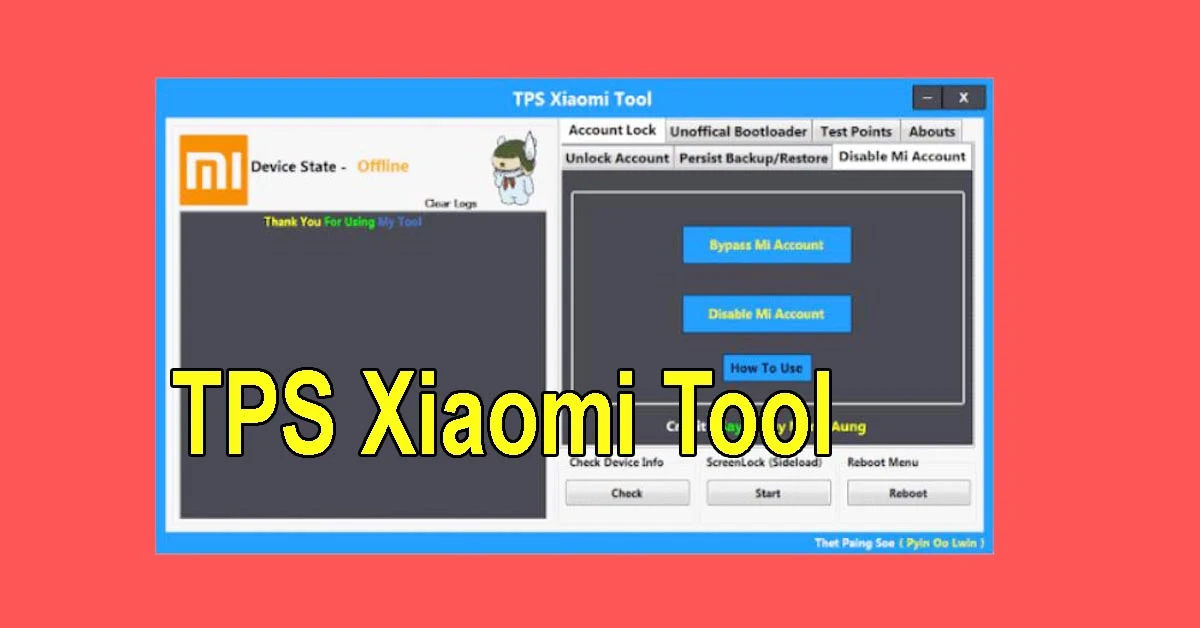
Post a Comment