If you are a technician of a android smartphone, you might encounter a difficult problem like Factory Reset Protection (FRP) lock. FRP is a security feature designed to protect the device in case it is lost or stolen. However, when the user forgets his Google account password after factory reset, it can become a problem. In such situations, you need a reliable FRP unlock tool to regain access to the phone. In this article, we will explore the top 10 best FRP unlock tools for Android devices.
FRP Unlock Tool is a simple and free unlocking software, almost all FRP unlock tools are designed to be used on computers and Mac operating systems. Anyone can download and use it from our page, no technical knowledge required. The FRP Unlock Tools that will be discussed here are developed to be simple and user friendly. Also there is no need to pay any money to install and unlock them.
What is FRP Lock?
FRP stands for Factory Reset Protection. This is a security feature introduced by Google on Android devices to prevent unauthorized access if your phone or tablet is lost or stolen. The main idea behind FRP lock is to ensure that only the rightful owner can use the device after a factory reset.
Top 10 FRP Unlock Tool for Your Android Smartphones
Current Top 10 FRP Unlock Tools brief information and download links are given below. Hopefully you will find your desired software in the meantime
1. Infinix GSM Unlock Tool
GSM Unlock Tool is a small software for repair smartphones. It's helps users to Erase FRP, Factory Reset, Remove screen pattern, Unlock Bootloader, and Remove any security through USB Mode for free. So, if you want to unlock and flash on your Infinix device, then follow below steps and download the Infinix GSM FRP Unlock Tool on your windows PC to repair your smartphone the for free.
Unlock using Infinix GSM Unlock Tool is quite easy, you just need to setup the tool on the Windows PC. Then you need to connect your phone with USB cable to PC in fastboot or USB mode and choose device model. Now the tool will detect the phone's boot driver and bypass FRP, unlock user security, or easily make the phone usable by factory reset within minutes.
Download Infinix FRP Unlock Tool/download/button/#36c903
2. Zenon Unlock Tool
Zenon Unlock Tool is a popular unlocking tool for smartphones and tablets. It's has been released in the year. The Zenon Unlock Tool most recent update includes some higher activity of features that boost powerful and mobility.
Zenon Unlock Tool is a small application utility unlocking software for Android smartphone devices. It's to let's for users bypass FRP, Format ROM, Remove Screen Pattern/Password/PIN, install Stock Firmware, Custom ROM, etc. So, if you want to new experience and premium functions for free features of Zenon Unlock Tool, then follow below steps and download the tool on your windows PC and enjoy it.
Download Zenon Unlock Tool/download/button/#36c903
3. Miracle Power Tool
Miracle Power Tool is a popular Unlocking Windows Software for repair mobile phone. It is helps to write Stock Firmware ROM/Custom ROM on your Android Smartphone and Tablet. Also, the tool allows to Factory Hard Reset, FRP Bypass, Remove Screen lock, Network Unlock and repair IMEI issues etc.

Miracle Power Tool support on zip, rar, tar, taz, and MD5 of the Stock Firmware ROM/Custom package for flash your mobile device. Also, the Tool allows take a complete backup ROM of your Smartphone Stock firmware on your Windows PC.
Download Miracle Power FRP Unlock Tool/download/button/#36c903
4. EVONDT Unlock Tool
EVONDT Unlock Tool is an Android device repair application for Windows PC. It is helps to Repair IMEI, Repair MAC, Patch Certificate, Reset FRP Lock/ FRP Remove, Network Factory Reset, Read Codes Online, SW Change, Unlock / Relock Bootloader, CSC Change, Device Info, Read Certificate, Write Certificate, Store / Restore Backup on your Android Smartphone and Tablet. Also, the tool allows to install Stock ROM, Stock Firmware, Flash File, Custom ROM, OTA ROM etc.
The EvoNDT Unlock Tool is a versatile and powerful tool for MediaTek and Qualcomm based smartphones and tablets. It's may be used in wide-range of installing/flashing/unlocking/bypass operations, including IMEI repair, Unlock bootloader, and other things. The EvoNDT Tool developer team recently release of latest version for free with lifetime access.
Download EVONDT Unlock Tool/download/button/#36c903
5. Android Utility Unlock Tool
Android utility tool is not a standalone app or fancy feature with its own icon on your home screen. Instead, it's a collection of essential utilities and settings that you can access from your Android device's Settings menu. These utilities are designed to help you manage and optimize your device to make it more efficient and user-friendly.

One of the lesser-known gems within the Android eco-system is the Android Utility tool, a powerful but often overlooked feature that can simplify your smartphone experience. In this article, we will explore what the Android utility tool is and how it can be used to improve your Android experience.
Download Android Utility Unlock Tool/download/button/#36c903
6. Mexa Unlock Tool
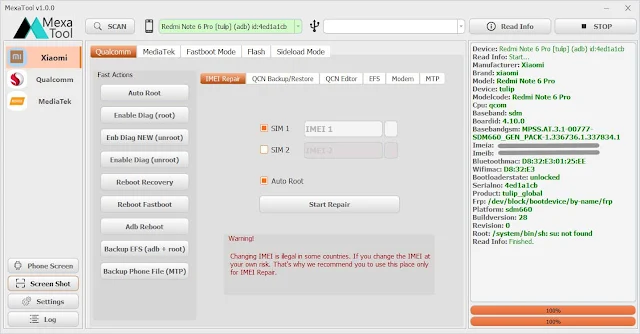
Mexa Tool is a software utility designed to optimize smartphone performance, Dead recovery, Unlock FRP, Downgrade, install stock ROM, Auth bypass, Factory reset and fix all software related issues, especially those powered by Qualcomm and MediaTek chipsets. Its primary purpose is to fine-tune the smartphone hardware, so that it works smoothly and efficiently. The tool is user-friendly and does not require advanced technical knowledge, making it accessible to the average smartphone user.
Download Mexa Unlock Tool/download/button/#36c903
7. Uni Android FRP Unlock Tool
Uni Android FRP Unlock Tool is a crack platform for unlock smartphone. This is windows application required any of window version. The developer team has made it in such a way that anyone can use it easily. Keeping in mind the necessity of this tool to easily solve the Factory Reset Protection (FRP) problem, its functions have been easily enriched.

Uni Android FRP Unlock Tool can solve all the problems related to unlocking Bypass Google Account, Fingerprint unlock, Face unlock, Pattern unlock, Password reset, Recover PIN, IMEI repair, Factory reset, Factory Hard reset, Country unlock, Recover forgotten password etc.
Download Uni Android FRP Unlock Tool/download/button/#36c903
8. OMA Multi FRP Unlock Tool
OMA Multi FRP Unlock Tool repair developed by Adia Mobile Training Center for Android users to unlock and repair their phones easily and quickly, to flash all Qualcomm devices, FRP Exynos bypass, FRP Qualcomm, ADB FRP, Samsung account removal.
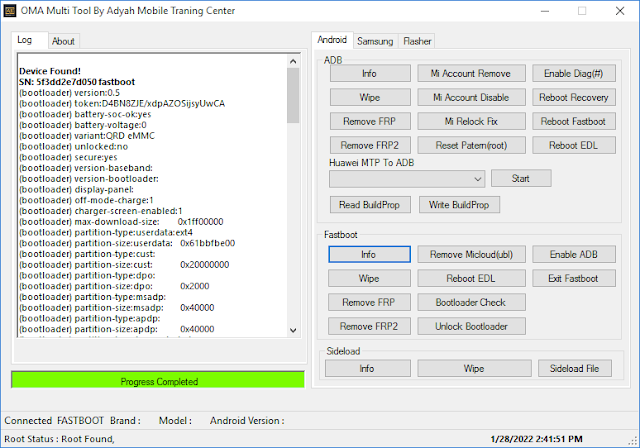
To help the OMA Multi FRP Unlock Tool fix Baseband, repair emergency call, repair CP / modem, repair factory test mode, reboot to normal mode, check device information, remove Mi account, enable dial, enable dialing, delete data, deactivate Mi account, reboot in recovery mode, Remove FRP Lock, Fix My Fix, Reboot in Fastboot Mode, Reset Pattern / PIN / Password, Reboot in EDL Mode, Huawei MTP TO ADB, Read and Write Build Prop, Remove Mi Cloud, Enable ADB, Exit Fastboot Do, check the bootloader, unlock the bootloader, sideload file.
Download OMA Multi FRP Unlock Tool/download/button/#36c903
9. iLintek Android FRP Unlock Tool

iLintek Android FRP Tool is a small application for Windows PC. It allows users to remove FRP lock/Google Account Bypass on Samsung and Huawei devices with just one click. In some Samsung new updates, the tool is not working to bypass the FRP lock. The tool helps you open the browser on your device after you try different methods to unlock the Android device.
Download iLintek Android FRP Unlock Tool/download/button/#36c903
10. All in One FRP Unlock Tool

All in One FRP Unlock tool is a simple handy tool for Windows and laptop which allows you to help users of any processor Supported device. All in One FRP Unlock Tool brings many features such as Android Unlock, ADB Fastboot unlock, Bootloadr unlock, Baseband IMEI unlock, Mi Cloud remove, Bypass Mi account, Repair SN-Network-Unbrick, Remove screen lock, Bypass google account and many other functions.
Download All FRP Unlock Tool/download/button/#36c903
Read Once
Take Backup: Before try any option on any the FRP Unlock Tool, Please take a backup of your device personal data. Such as: Photos, Documents, Audio, Video and more.
Recharge Battery: Your Android device charge level must be 70%, then start function process.
Comparability: All the FRP Unlcok Tool runs on Windows, Mac and Linux operating system. It's not run KaiOS and Android OS.
Credits: All credits to developer Team for creating and distributing each FRP Unlock Tool.


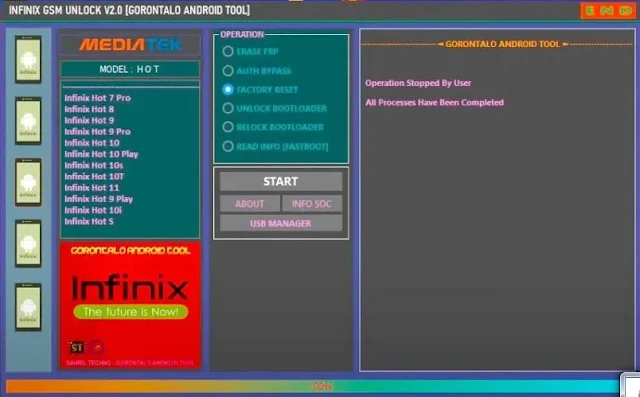

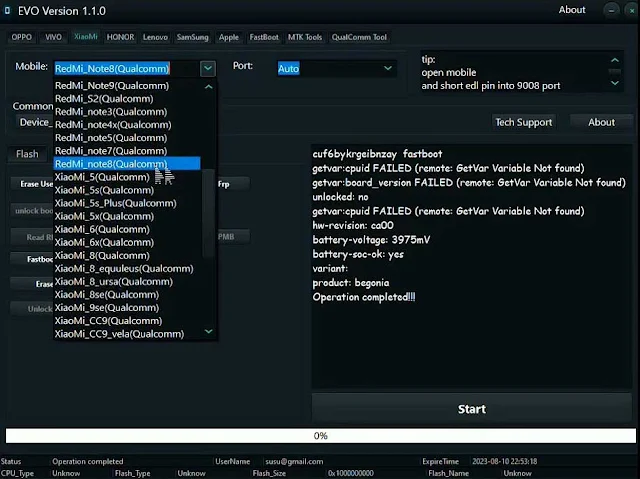
Post a Comment