If you've ever encountered issues with your Android device, such as software problem, system crashes, or the need to upgrade or downgrade your firmware, you might have heard about a handy tool called the "Android Flash Tool." In this article, we'll break down the basics of the Android Flash Tool, what it does, and how you can use it to troubleshoot your Android device.
The Android Flash Tool is a handy tool that can help solve various problems with Android devices. One of its primary uses is for software-related issues. Such as: Install Stock firmware, FRP bypass, Remove Gogole Account, Unlock Screen Locks, IMEI repair, Bootloader Unlock, Downgrade, Upgrade etc. If your Android phone is running slowly or experiencing frequent crashes, the Android Flash Tool can be used to flash a clean and up-to-date firmware onto the device, which can often resolve these performance issues.
Additionally, if you've accidentally bricked your Android device by installing incompatible software or making other errors, the Android Flash Tool can help you recover it by reinstalling the correct firmware. It's also useful for unlocking bootloaders, which can be essential for customizing your Android device and installing custom ROMs. In summary, the Android Flash Tool is a versatile tool for addressing software-related problems and customizing your Android device to your liking.
What is Android Flash Tool?
The Android Flash Tool is a flashing software tool that allows users to flash (install or update) firmware onto their Android devices. Firmware is the software that controls how your phone or tablet operates, including its operating system and various device drivers. Sometimes, updating or reinstalling firmware can help fix issues or unlock new features.
Why Would You Need Android Flash Tool?
1. Fixed Software Issues: If your Android device is behaving strangely, experiencing frequent crashes, or not working properly, it may be due to corrupted or outdated firmware. Using the Android Flash Tool, you can install a fresh copy of the firmware to resolve these issues.
2. Install Stock/Custom ROMs: Some Android enthusiasts prefer to install custom ROMs on their devices to enjoy unique features or a different user interface. The Android Flash Tool can help you flash custom ROMs onto your device.
3. Downgrading/Upgrading: If you've updated your Android device and found that the new version is less stable or doesn't work well with your apps, you can use the Android Flash Tool to revert to an earlier firmware version.
Best 10 Android Flash Tool for Smartphone
There are numerous flash tools available for flashing Android devices, most of them are only known for specific tasks. Here we will tell you about some Android flash tools that allow you to do all kinds of tasks related to smartphone flash.
1. SP (Smartphone) Flash Tool
SP Flash Tool is a handy software tool that's used to flash firmware onto Android smartphones and tablets powered by MediaTek processors. It's a user-friendly tool that helps you update, repair, or customize your device's software.
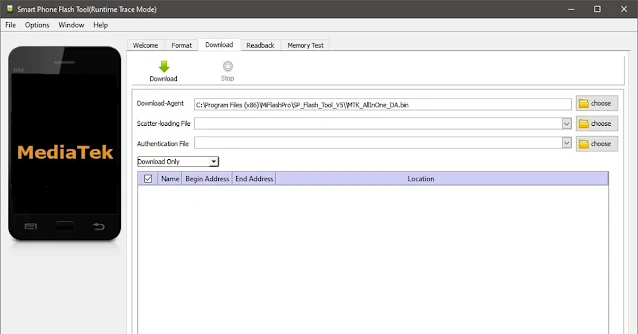
The SP Flash Tool to you can install official firmware updates, fix software issues like boot loops or system crashes, and even flash custom ROMs if you're feeling adventurous. Just connect your device to your computer, load the firmware, and follow the on-screen instructions. It's a useful tool for anyone looking to manage their MediaTek-powered Android device's software.
Download SP Flash Tools for Windows/download/button/#070707
2. SPD Upgrade Flash Tool
SPD Upgrade Flash Tool often referred to as SPD Flash Tool, is a valuable software tool designed for working with devices that run on Spreadtrum (SPD) chipsets. This tool allows users to flash or install firmware onto their SPD-powered Android smartphones and feature phones.

Whether, you want to update your device's firmware, fix software glitches, or unlock new features, SPD Upgrade Flash Tool can come in handy. Using it is relatively straightforward: just connect your device to your computer, load the firmware file, and follow the step-by-step instructions provided by the tool. It's a useful resource for those looking to manage and maintain their Spreadtrum-based devices without much hassle.
Download SPD Upgrade Tools for Windows/download/button/#08c104
3. Miracle Box Flash Tool
Miracle Box Flash Tool is a powerful software utility used for repairing and flashing firmware on a wide range of Android smartphones and feature phones. This versatile tool is particularly known for its ability to fix various issues such as software bugs, system crashes, and even bricking devices.

You can perform tasks like flashing custom ROMs, removing FRP (Factory Reset Protection) locks, and unlocking bootloader-locked devices with Miracle Box. To use it, simply connect your device to your computer, select the desired function, and follow the straightforward on-screen instructions. Miracle Box is a go-to solution for both professional technicians and DIY enthusiasts who want to manage and optimize their Android devices.
Download Miracle Box Tools/download/button/#120e57
4. Chines Miracle Infinity CM2 Dongle
The Chinese Miracle Infinity CM2 Dongle is a specialized device widely used in the mobile phone repair and servicing industry. It offers a wide range of features and functions for working with various mobile devices, especially those with MediaTek (MTK) chipsets.
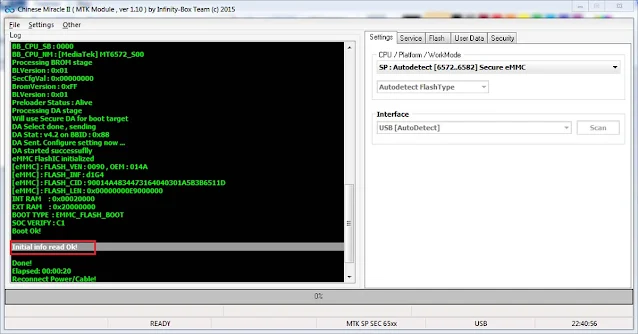
This dongle provides access to software tools that can flash firmware, unlock devices, repair IMEI numbers, and perform other essential tasks to troubleshoot and optimize smartphones and feature phones. It's a valuable tool for technicians and repair professionals, allowing them to efficiently address software-related issues and customize device firmware. The CM2 Dongle's user-friendly interface and extensive compatibility make it a popular choice for those in the mobile repair business.
Download Chinese Miracle CM2 Setup/download/button/#07070
5. Odin Flash Tool
Odin Flash Tool is a well-known and straightforward software tool used mainly for Samsung Android devices. It allows users to flash custom firmware, recover bricked devices, and perform various software-related tasks. This tool is handy for both beginners and advanced users, thanks to its user-friendly interface.

To use Odin, you need to connect your Samsung device to a computer, load the firmware file, and follow the provided instructions. It's a valuable resource for Samsung device owners who want to update their firmware or fix software issues without much hassle.
Download Odin3 Flash Tool for Samsung Smartphone/download/button/#2f22ec
6. 3uTool Flash Tool
3uTool Flash Tool is a versatile and user-friendly software utility primarily designed for iOS devices like iPhones and iPads. It offers a range of features that allow users to manage and optimize their iOS devices with ease. With 3uTool, you can update or restore firmware, back up and restore data, jailbreak iOS devices, and install apps not available on the official App Store.
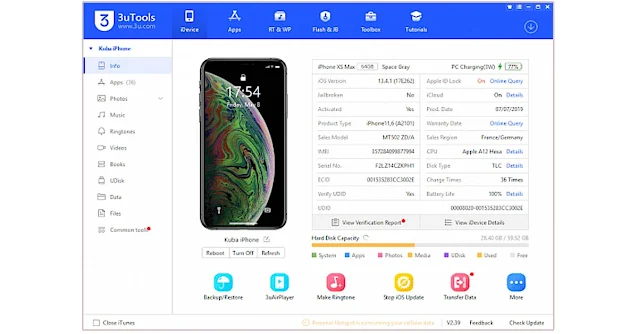
This tool simplifies many common tasks, making it suitable for both beginners and experienced users. Connecting your iOS device to your computer and using 3uTool is a straightforward process, making it a popular choice for those looking to take more control over their iOS device management.
Download 3U Flash Tool for Apple device/download/button/#f80b2b
7. UMT Pro Dongle Flash Tool
UMT Pro Dongle Flash Tool is a valuable tool for mobile technicians and enthusiasts who work with a wide range of Android devices. This dongle provides a variety of features to perform tasks like flashing firmware, unlocking phones, and repairing software-related issues. What sets it apart is its support for a diverse array of device brands and models, making it a versatile solution.
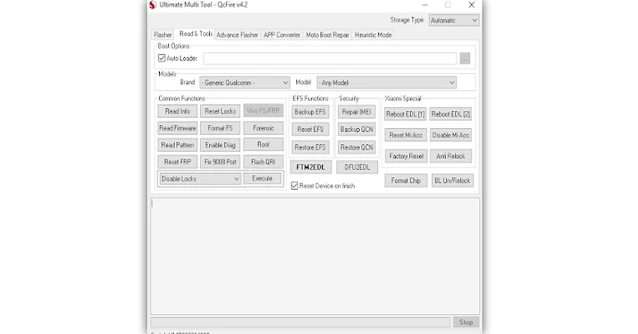
With UMT Dongle, you can handle various tasks such as FRP (Factory Reset Protection) bypass, unlocking network locks, and even reading device information. Its user-friendly interface and extensive device compatibility make it a popular choice among those who require a dependable tool for Android device servicing and repair.
Download UMT Pro Dongle Tool/download/button/#050505
8. EFT Dongle Tool
EFT Dongle Flash Tool is a powerful software tool used primarily for mobile phone servicing and repair. It's a go-to solution for technicians and enthusiasts who work with a wide range of Android devices. EFT Dongle offers a variety of features, including flashing firmware, unlocking phones, removing FRP (Factory Reset Protection) locks, and repairing software issues.

One of support for a vast number of smartphone brands and models, making it versatile and comprehensive. Its user-friendly interface simplifies complex tasks, making it accessible to both professionals and those new to mobile device servicing. EFT Dongle is a reliable choice for anyone looking to manage and troubleshoot Android devices efficiently.
Buy EFT Dongle Tool/cart/button/#fd0b04
9. Z3X Samsung Tool Pro
The Z3X Samsung Tool Pro is a widely used software tool in the field of Samsung mobile phone servicing and repair. Specifically designed for Samsung devices, it offers a range of powerful features for technicians and enthusiasts. With this tool, you can perform tasks like unlocking network locks, flashing custom firmware, and repairing software issues on Samsung smartphones and tablets.
Its user-friendly interface makes it accessible for both beginners and experienced users, making it a valuable resource for those working with Samsung devices. The Z3X Samsung Tool Pro has gained a strong reputation for its reliability and efficiency in managing and troubleshooting Samsung mobile devices.
Download Z3x Pro Samsung Tool/download/button/#020202
10. TFM Flash Tool
The TFM Flash Tool is a handy software utility primarily used for servicing and managing Android devices. It offers a range of features to help users flash firmware, unlock devices, and perform various software-related tasks. One notable feature is its compatibility with a diverse array of Android device brands and models, making it a versatile tool.
TFM Flash Tool's user-friendly interface simplifies complex tasks, making it accessible to both beginners and experienced technicians. It's a reliable choice for those looking to troubleshoot and optimize Android devices efficiently, especially when working with different brands and models.
Download TFM Pro Tool/download/button/#0d34f1
How to Use Android Flash Tool
Before you start using the Android Flash Tool, here are the steps you need to follow:
1. Backup Your Data: Flashing firmware can erase all the data on your device, so make sure to back up any important files, photos, and documents to a safe location.
2. Enable USB Debugging: On your Android device, go to "Settings," then "About Phone," and tap on the "Build Number" multiple times until you see a message that says you are now a developer. Go back to "Settings," and you'll find the "Developer Options." Enable "USB Debugging" from there.
3. Download Necessary Firmware: Download the Android Flash Tool and the firmware files for your specific device model. These files can usually be found on the official website of your device's manufacturer or on trusted Android developer forums.
4. Connect Your Device: Use a USB cable to connect your Android device to your computer.
5. Run Android Flash Tool: Launch the Android Flash Tool on your computer. It should detect your connected device.
6. Select Firmware: Locate and select the firmware file you downloaded earlier.
7. Begin Flashing: Follow the on-screen instructions to initiate the flashing process. This may take a few minutes.
8. Wait for Completion: Once the process is complete, your device will automatically restart with the new firmware installed.
9. Restore Data: If you backed up your data, you can now restore it to your device.
Conclusion
The Android Flash Tool is a useful resource for troubleshooting and customizing your Android device. By following these simple steps, you can update or reinstall firmware, fix software issues, or explore the world of custom ROMs. Just remember to back up your data and be cautious when flashing firmware to avoid any potential data loss. Happy flashing!

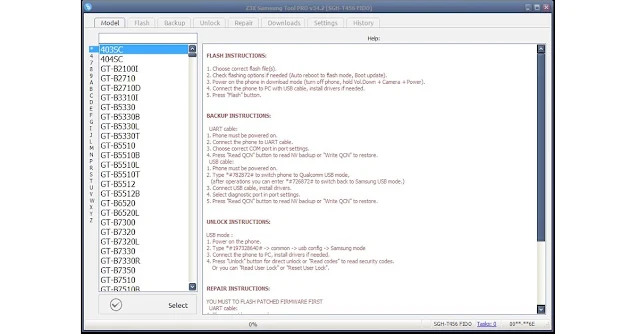

Post a Comment