Infinity CM2SP2 Diag Helper Tool is a small application for Windows, it's specially designed for software repair on Android smartphones powered by SPD (SpreadTurm) chipset. This tool can easily boot any SPD device in DIAG/SVC mode. Also, it can be used to Bypass FRP, Factory reset, Remove pattern, password, pin, unlock, pack, Install Stock ROM and check Firmware version on your Android devices.
The Infinity CM2SP2 Diag Helper tool used to wipe-data, restore user data, bypass any screen security and unlocking of any SPD based smartphone and tablets. An interesting feature added in its new updated version is the Snap Screenshot button, which allows users to quickly change log file access and connection protocols.
Fortunately, you can download this software for free and use it without a dongle. If you are thinking about software repair of SPD device, you should have a diagnostic tool, even Infinity CM2SP2 Diag Helper Tool v1.09 latest version is better. Because it is now log file accessible and includes a large number of additional features.
Features of CM2SP2 Diag Helper Tool v1.09
Infinity CM2SP2 Diag Helper Tool is an upgraded log file analyzer. One of the main changes in the latest version is: it collects more information from images than before. With this upgrade, you can easily solve any problems you may have while analyzing picture files.
- Pac file parser/analyzer updated.
- Minor gui changes.
- Internal changes related to memory management.
- Connect SPD devices with Diag port and Factory reset.
- 1 click to disconnect SPD device from Diag port.
- Select all mode-b.
- 1 click to wipe devices factory reset.
- Verify pac (packet) files.
- Pac file info reading.
Download Infinity CM2SP2 Diag Tool - Latest Version
If you want to use the tool for Read info, Reset Factory, Remove Screen lock etc, so download the CM2SP2 Diag Helper Tool V1.09 latest version from below direct link. It is very simple and helpful tool for any unlocking procedure.
Category: Free Unlock Tool
Release: 2023
File Name: CM2SP2-helper.exe
Version: V1.09
Zip Size: 3MB
Status: 100% Working/Tested
Developer: Infinity dongle team
Click to Download/download/button/#1e5ff7
How to Use CM2SP2 Diag Helper Tool
If you want to use the tool for Read info, Reset Factory, Remove Screen lock etc, so follow below steps:
1. Download the CM2SP2 Diag Helper Tool V1.09 on your PC from above link.
2. Download and install latest SPD USB drivers.
3. Go to the tool extracted folder.
4. Double click on "CM2SP2-helper.exe" file to open the tool.
5. select your desired function.
6. Connect your device to PC via an USB cable (with press and hold boot key).
7. Now start your request procedure.
8. Wait few time for complete processing.
9. That's ok, disconnect your device from PC and Enjoy now.
Credit: All credit goes to Infinity Dongle Tool developers for creating CM2SP2 Diag Helper Tool and providing it for free.
//Source: Infinity Official Page

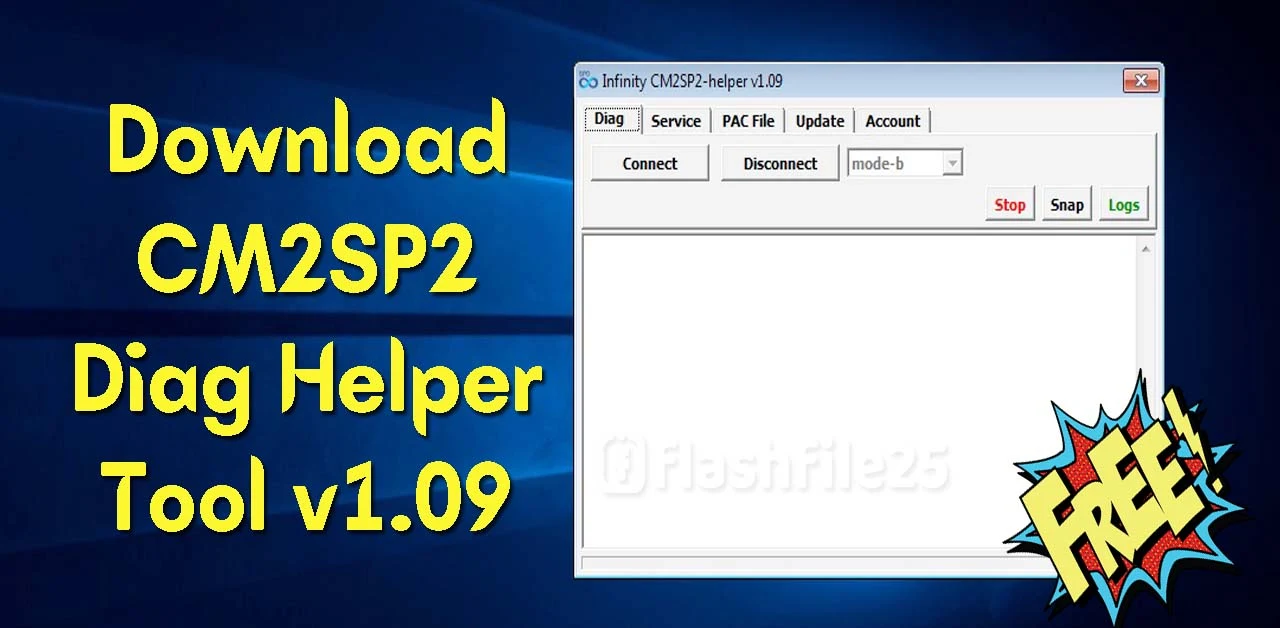
Post a Comment