BMB Unlock Tool V35 is a great free unlock tool for software repair of Xiaomi, Oppo, Infinix, Vivo, Mi, Huawei, Samsung and MediaTek, Qualcomm chipset based Android devices. Anyone without any technical knowledge can use this tool and easily perform smartphone info read, remove FRP/factory reset, safe format, unlock FRP, bypass Google account, remove screen lock, remove factory demo etc.
The BMB Unlock Tool has become very popular day by day, because it does not require any service charges to use it, it is completely free to use. Windows PC/laptop is required to install BMB V35 tool. It runs well on Windows 7/8/8.1/10/11 operating systems. So to know how to download, install and use BMB Unlock Tool V35 on your computer, follow the "How to use it" heading below this post.
Download Top 10 Free FRP Unlock Tool
Download BMB Unlock Tool V35 - Latest Version
Here we are adding a direct link to download BMB Unlock Tool V35, from which you can download the tool on your computer without any hassle. So without further delay download it now.
- File Name: BMB VERSIOMV1
- Tool Version: V35
- Zip Size: 958MB
Download Latest Android USB Drivers
How to Install and Use the BMB V35 Free Unlock Tool
Before Unzip and use the tool, please turn off antivirus/windows defender on your windows PC.
1. Download the BMB Unlock Tool pack from above link on your PC.
2. Now extract the tool zip file on your windows.
3. Run Administrator "BMB VERSIOMV1" file from extracted folder. (Follow below image)
4. Wait for a few Second to open the tool unlocking interface.
5. Go to your any brand section and select any phone model.
6. Turn off your Android device.
7. Connect device to PC in Flash mode for MediaTek device and click on Auth Bypass or If Qualcomm is powered, put the phone in EDL mode.
8. Click on "START" button.
That's ok! Start your unlocking process. Now enjoy it.

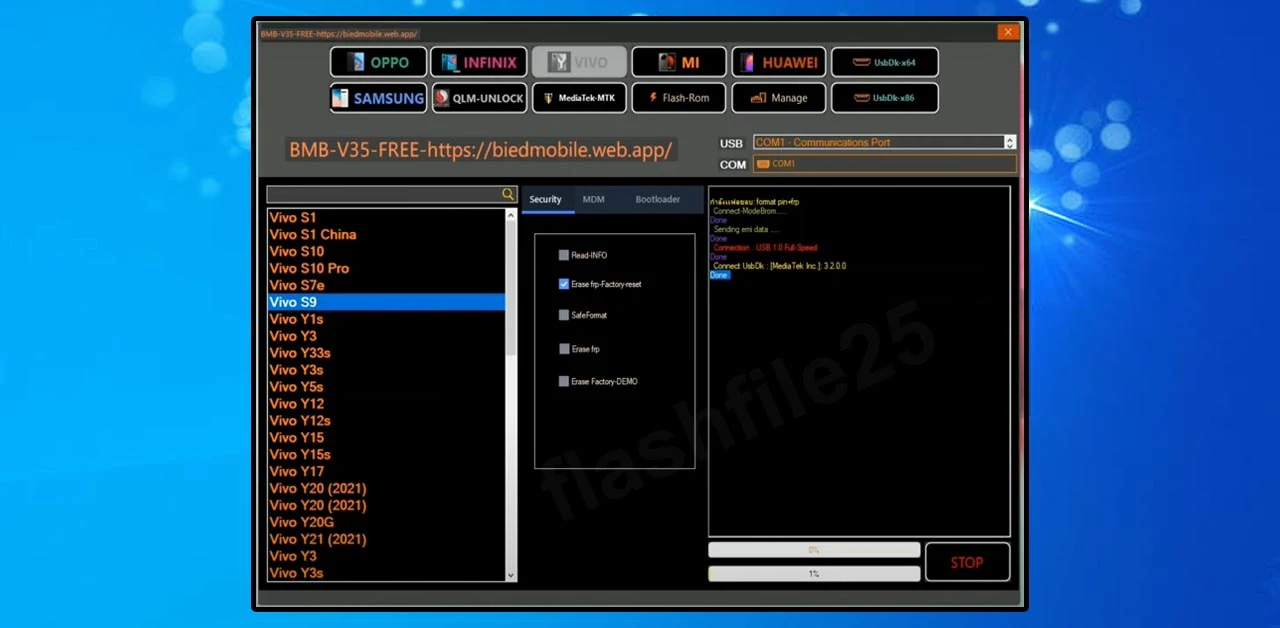

amr lagbe
ReplyDeleteThis comment has been removed by a blog administrator.
ReplyDeletePost a Comment