In the ever-evolving world of mobile technology, staying up-to-date with the latest advancements can be quite a challenge. With numerous smartphone brands and models flooding the market, it's crucial to have tools that simplify the process of troubleshooting, repairing, and unlocking your devices. One such tool that has gained popularity among technology enthusiasts and professionals is the MTK module of TFM Tools. In this article, we'll dicasuing its features, and how it can be a valuable resource for anyone who works with MediaTek-powered smartphones, TFM Tool MTK Module download links, and more.
TFM Tool, short for "The FirmWareMaker Tool" is a software utility designed to help with various tasks related to mobile devices. The MTK module within the TFM tool specifically targets smartphones and tablets powered by MediaTek (MTK) chipsets. MediaTek chipsets are commonly found in devices from Samsung, Xperia, Realme, Infinix, Asus, Xiaomi, Oppo, Vivo and many other brands.
The primary purpose of TFM Tool's MTK module is to provide users with a simplified and efficient way to perform tasks such as unlocking the bootloader, flashing custom firmware, and even Repairing Software related issues on MTK-based devices. Let's dive deep into some of the key features that make this module stand out.
Key Features of the TFM Tool MTK module
1. Bootloader Unlocking: One of the most sought after features for Android enthusiasts is the ability to unlock the device's bootloader. With TFM Tools' MTK module, you can unlock the bootloader of supported MTK devices, opening up a world of possibilities for customizing your device.
2. Flashing Custom Firmware: Custom ROMs, recoveries and mods are popular among tech-savvy users who want to personalize their devices. This module allows you to flash custom firmware and modifications, giving you more control over your phone's performance and appearance.
3. Repairing software problems: Mobile devices often encounter software errors and problems that can be frustrating The MTK module of TFM Tools provides tools to repair common software problems such as boot loops, stuck on logo and even dead boot problems.
4. IMEI Repair: In some cases, users may face problems with their device's IMEI (International Mobile Equipment Identity) number. This module enables you to repair or restore IMEI on MTK devices by ensuring proper network connectivity.
5. FRP Unlock/ Bypass: If you have forgotten your Google account credentials and are locked out of your device, the module can help bypass FRP (Factory Reset Protection) on supported MTK devices.
Download TFM Tool Pro MTK Module - All Version
TFM Tool MTK module is a simple software tool that helps people do cool things with their MediaTek-powered smartphones. Whether you want to unlock your phone's bootloader, customize its software with fancy features, or fix pesky software issues, this module has you covered. It's like having a superhero for your phone. Also, it can even retrieve your phone's IMEI number and help you bypass the pesky Google account lock if you ever forget your login information.
It may seem complicated to use, but it's actually quite simple. Just connect your phone to your computer, open the TFM tool, choose what you want to do, and follow the on-screen instructions. With this tool, you can truly make your phone your own and have fun experimenting with it. So, if you're into technology and want to get more out of your MediaTek device, give TFM Tools' MTK module a try - it's your phone's new best friend!
The TFM Tool Pro MTK Module runs on Windows 7/8/10/11 (32/64 bit) operating system.
TFM Tool Pro MTK v1.9.4/download/button/#3bd606
TFM Tool Pro MTK v1.7.0/download/button/#3bd606
TFM Tool Pro MTK v1.5.1/download/button/#3bd606
TFM Tool Pro MTK v1.4.1/download/button/#3bd606
TFM Tool Pro MTK v1.4.0/download/button/#3bd606
TFM Tool Pro MTK v1.3.34/download/button/#3bd606
TFM Tool Pro MTK v1.3.15/download/button/#3bd606
TFM Tool Pro MTK v1.3.9 [B5 5.23.2022]/download/button/#3bd606
How to use TFM tool MTK Module
Using TFM Tool's MTK module may seem daunting at first, but the interface is designed to be user-friendly. Here's a simplified step-by-step guide to get you started:
1. Download and Install TFM Tool: Start by downloading and installing TFM Tool on your computer.
2. Connect your MTK device: Use a USB cable to connect your MTK-powered smartphone or tablet to your computer.
3. Launch TFM Tool: Open TFM Tool application and select MTK module.
4. Select the desired function: Choose the function you want to perform, such as unlocking the bootloader, flashing custom firmware or repairing software issues.
5. Follow the on-screen instructions: The tool will guide you through the process step by step. Just follow the on-screen instructions to complete the task.
TFM Tools' MTK module is a valuable tool for anyone working with MediaTek chipset powered smartphones. Its user-friendly interface and versatile features make it preferred for tasks such as boot-loader unlocking, firmware flashing and software troubleshooting.
Whether you are an experienced technician or just a tech enthusiast looking to experiment with your device, this module simplifies the process and enables you to easily take control of your MTK device. Unlock the full potential of your smartphone and explore the world of customization with TFM Tool's MTK module by your side.


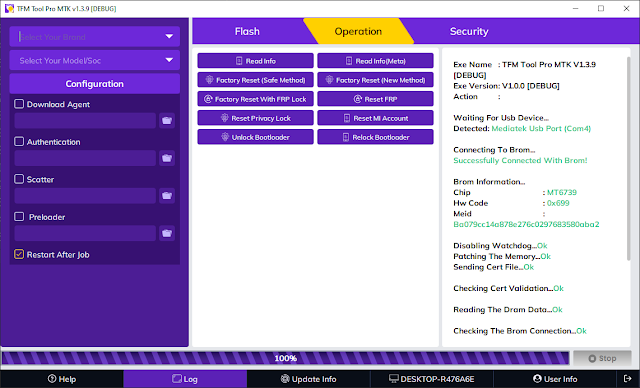
Post a Comment