Itel it5602 Firmware Flash File (Stock ROM) is mainly used for flashing, updating and unlocking your phone. It's currently comes in a zip package. Which requires a flashing tool, USB driver if required in this page. Also, you will find out here flashing instructions for your mobile device.
The itel it5608 mobile runs on magic keypad operating system. The phone is powered by GPU processor. It runs on the SpreadTrum SCR6531E Chipset. It has 32MB RAM and 32MB internal storage. IT5608 Mobile phone has a 1.8 inches, 160 x 128 pixels QVGA display on0.3 rear camera. It is backed by a 2500mAh removable battery. Connectivity features in the mobile include Call recorder, Blacklist, Dual SIM, Power Saving Mode, MP3,MP4, BT, FM Radio, Torch,8GB Memory Card Support and more.
Download Links:
How to Flash
The guideline is simple and easy! All you have to do is simply download the above-given requirement on your computer and then follow the given instruction to install the flash file on Itel it5608 Flash using the ResearchDownload SPD Flashtool. Yes, this guide is also helpful to Read, Write, Unlocking, Recovery or fix any software malfunctioning problem.
Steps to Flash using SPD Flash Tool
- Frist of, Download and Extract the UPGRADEDOWNLOAD/SPD Flashtool zip file.
- Open the file .exe named UPGRADEDOWNLOAD/ResearchDownload SPD Flashtool.
- Now Tap on the load packet option to load the firmware to the file with .pac extension from the your downloaded File folder.
- Click the start button to start upgrading Stock Firmware.
- After loading .pac, Connect your phone smartphone to PC/Laptop via USB cable
- Wait until the process completes.
- During the flashing, your phone will restart automatically.
That's ok ! You have successfully installed Stock Firmware ROM on your SpreadTrum based device. Enjoy!





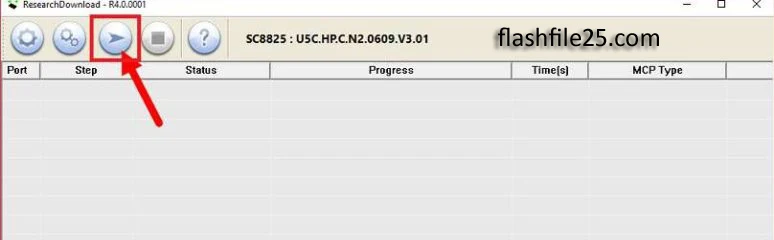
Post a Comment