To Reset frp on Symphony P11, you need software known as Sp Flash Tool. Download the Symphony P11 frp reset firmware file, drivers. then you can follow our guide to install the on Symphony P11 Smartphone.
Talking about the Symphony P11 specification like G-sensor, Proximity, light, Fingerprint. It also comes with 5.7-inch touch screen display with a resolution of 720 pixels by 1440 pixels. The Symphony P11 runs Android 7.0 Nougat and is powered by a 4000mAh non removable battery and also comes with 1.3 GHz quad-core processor with 3 GB of RAM. It measures 154 X 73.5 X 8.4 (height x width x thickness) and weighs 160.5 grams. It also includes 13 MP Back camera with 8 MP in Front.
Steps to Remove Frp on Symphony P11
Talking about the Symphony P11 specification like G-sensor, Proximity, light, Fingerprint. It also comes with 5.7-inch touch screen display with a resolution of 720 pixels by 1440 pixels. The Symphony P11 runs Android 7.0 Nougat and is powered by a 4000mAh non removable battery and also comes with 1.3 GHz quad-core processor with 3 GB of RAM. It measures 154 X 73.5 X 8.4 (height x width x thickness) and weighs 160.5 grams. It also includes 13 MP Back camera with 8 MP in Front.
How to Remove FRP
The guideline is simple and easy! All you have to do is simply download the above-given frp reset/remove firmware file and tools on your computer and then follow the given instruction to reset the frp on Symphony P11 using Sp Flash Tool. Yes, this guide is also helpful to Read, Write or fix any software malfunctioning problem,Steps to Remove Frp on Symphony P11
- Download SP Flash Tool to your computer.
- Extract the zip file to your desired folder.
- Look for flash tool and launch it.
- Minimize Sp Flash Tool window tab.
- Locate the downloaded frp reset file extracted folder.
- Extract the file from Zip format.
- Open SP Flash Tool.
- Click on official scatter file loading.
- Locate the scatter file on the extracted stock rom folder.
- Select the scatter file in the directory.
- Wait few sec.. for it to load the files.
- Power off your smartphone.
- Click on Download.
- Connect your smartphone to computer with USB cable.


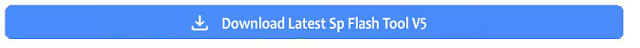
Post a Comment